Whether you are just getting started on the journey of buying a newly built home or have already narrowed your choices, a video tour of a model home, a nearly complete home for sale or one that’s under construction may be in your future. When you opt for a video tour, your sales representative schedules a video call with you via FaceTime, Zoom, GoToMeeting, or another similar tool. The representative will then walk “you” through the home, allowing you to see every room and layout of the home – without leaving your couch.
With more and more people buying homes sight-unseen, sales professionals have stepped up their game with live video tours to supplement the renderings, photos, 3D tours, floor plans and recorded videos online, making it easier than ever to shop for a new home online.
Before you submit your request to the builder for a virtual tour, take a look at these tips that are designed to help you get the most out of it.
Before a Video Tour
Prep Your Finances
If you’ve already been looking at homes, you probably have your financing in place. If not, start with an online or phone consultation with a lender. You can work with the builder’s preferred lender or contact your own to get a loan preapproval. That way you’ll know your price range before you look seriously at homes.
Research Potential Properties

Photo-Realistic Renderings
See realistic renderings of new homes and community amenities that have yet to be built.
Before asking for a personalized tour, it’s best to narrow your choice to a specific community, builder and model or two that you think could meet your needs. Gather as much information as you can online, noting what you’d still like to know.
Because there are so many floor plans, elevations, and home styles that a builder may offer, renderings are incredibly helpful. These computer-generated, 3D images show you what your home will look like on an empty lot, and which features may be available given the lot size.
For example, you may be torn between the standard 2-car garage and upgrading to the 3-car garage. Instead of trying to picture the changes – while also keeping in mind the elevation and other options you’ve selected – a 3D rendering will let you see exactly how an expanded garage would look on the lot you’ve selected and on the homestyle that’s perfect for you. The ability to see the final product before construction has started makes renderings invaluable.
Some communities also offer renderings of amenities, such as community pools, tennis courts, clubhouses, and more. When you’re touring a new construction site and can’t see all of those fun pieces, it can be hard picturing your life there. It can also be hard to choose a lot without knowing its position in relation to the amenities! With renderings, you can see exactly what your new home and community will look like.
Create a Checklist of Priorities to See on the Tour
Your list of wants and needs should be in front of you when you’re ready to take the tour, so you don’t forget any priorities. For example, consider the rooms that are most important to you, such as the kitchen and master bathroom, and think about the layout you prefer when you’ve viewed other homes. Remember to check out things like whether there’s a yard for your dog, a family entrance off the garage or a flex space that could work as a home office.
Write a List of Questions
Depending on the info provided by the website, you’ll likely have questions about prices, standard features and options, as well as about the lot size and location, community amenities and more. A list can help you keep track of the information you need.
Set Aside Time for the Tour With Your Buying Partner
If you’re buying with a spouse, partner, family members or friends, make sure they can join the video tour with you.
Sync Your Technology
Decide beforehand which platform to use, such as Facetime, Skype, Facebook Live, Zoom, Google Duo or other video chat services.
During the Tour

Ask the “Tour Guide” to Show You the Flow of the House
Looking room-by-room can help you with the details, but also ask the virtual tour guide to walk left and then right from the front door so you can see the flow of rooms. If you can, match this up with a floor plan you can refer to during the tour.
Ask to See the Outside
Don’t forget to check out exterior features and find out whether they are options or standard features. See if you can get a feel for the size of the lot, the closeness of other homes and the view. Ask about what will be built behind the house, whether any landscaping is provided and whether the yard can be fenced.
Ask for Window Treatments to be Opened or Closed
It can be difficult to get a sense of the natural light in a room during a video tour, but you can ask to have any window treatments adjusted and to have your tour guide show you the view from different rooms.
Ask to See How High the Ceilings Are
To get a sense of the size of rooms and the ceiling height, ask your tour guide to reach up and side-to-side.
Ask About What’s Standard and What’s Optional

Interactive Floor Plans
See realistic renderings of new homes and community amenities that have yet to be built.
It’s easy to get wrapped up in the excitement of all the different customizations of a new home, but it’s important to gain an understanding of which features come standard – and which are optional. For example, a 3-bedroom home might have the option of converting the third bedroom to a study. Choosing the study may change the layout and location of the entrance to the room.
Also, be aware that optional upgrades may change the cost of your home. You may tour a model home with all the bells and whistles, but then realize that some of your favorite features are optional upgrades, not standard inclusions.
To get a feel for these options, look for an interactive floor plan. These lay out the standard floor plan, and then allow you to add or remove various optional upgrades. Instead of “closing your eyes and picturing it,” you can see directly on the floor plan how an option may change the flow and layout of your home. Deciding which options to invest in is a breeze with this tool.
Try to Ignore Decorative Elements
Most model homes have been decorated with the help of an interior designer. It can be fun to look at the couch, dining table or artwork, but remember that you need to visualize your own furniture in the space.

Ask About Options for Specific Items
When you’re looking at the kitchen, ask about the appliances, cabinets, counters and backsplash so you know about possible opportunities to make changes. Similarly, ask about flooring, light fixtures and hardware. If you would prefer a different configuration, such as a kitchen in the middle or the front of the main level instead of in the back, ask if there are options for other layouts or if there are other floor plans that you might prefer.
Ask to See Inside Closets
Storage is essential but sometimes an afterthought when you’re caught up looking at a new kitchen and sparkling new bathrooms. Ask your tour guide to show you the closets and tell you if built-in organizers will be included or available at a discount.
Ask to See the “Non-Pretty” Parts
Don’t forget to ask to see the utility closet, the garage and unfinished spaces such as a basement or an attic. Ask about construction practices to get a feel for the quality of the home, such as the products chosen, insulation and any energy-efficient features that you can’t see.
Don’t Hesitate to Ask to Slow Down or to Repeat a Room
If you forget to ask a question or want your tour guide to linger in a particular space, feel free to ask. The builder’s representative is there to help you and wants to make a sale.
Take Notes
Jot down thoughts as you go, just as you would during an in-person tour, to help you remember the model and things you like or don’t like about it.
Ask About the Timeline
Ask about the potential completion date for the house to see if it fits with your plans.
Ask About All Costs and Incentives
Ask about the base price, prices for options you think you want and any incentives the builder may be offering. Find out about the required deposit.
After the Tour
Read Your Notes
When the tour ends, review your notes and add to them, especially if you’re able to discuss the tour with a partner.
Review Online Resources
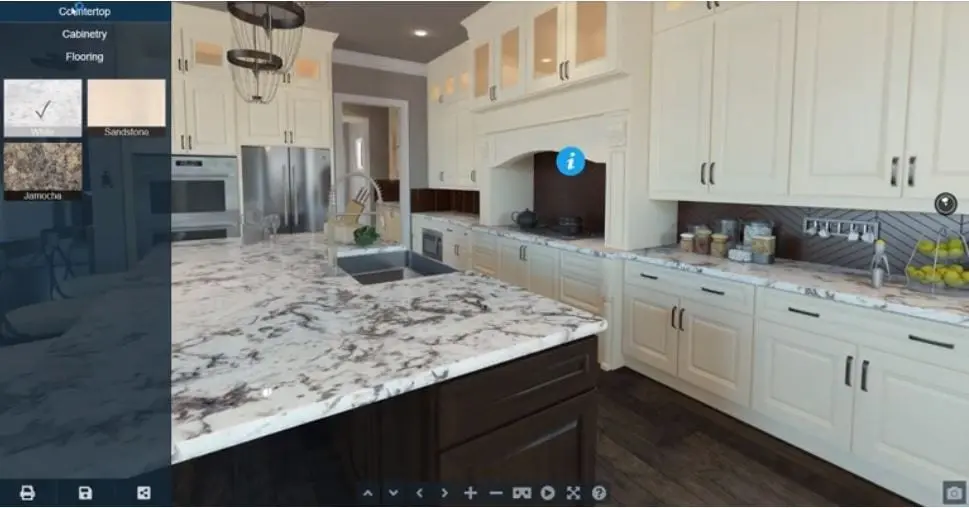
Interactive Room Visualizers
See various cabinet styles and colors, finishes, flooring, appliances, and fixtures in your prospective new home.
An interactive room visualizer makes envisioning the inside of your home as easy as the outside. With these interactive platforms, you’re able to view the different aesthetic options available for your home, such as cabinet colors and flooring choices. Knowing which options are available is one thing, but seeing them in action takes your designing power to a whole new level.
See exactly how those wood floors will look up against your preferred marble countertops, and how your chosen fixtures will look with the room as a whole. You may notice that a light wood, light marble, and brushed nickel fixtures make the room look a little washed out for your taste, and a darker floor or bolder fixtures are the way to go.
You can also check out the builder’s website for more resources – a list of available upgrades, a plethora of photos of different home looks, a live chat with a representative, interior design tips, and more may be available.
Follow Up on Questions That Didn’t Get Answered
After checking your notes and the website, follow up with the tour guide on new questions or any questions that couldn’t be immediately answered.
Consider Another Tour
Even if this tour was so successful that you’re ready to make an offer, it might be wise to check out one more house just to confirm your decision.
Video and virtual tours have become an almost routine part of new home construction since many buyers purchase a home and make design choices and never see their actual home until its ready. Make the most of all the available tools to feel confident in your home buying decision.

Michele Lerner is an award-winning freelance writer, editor and author who has been writing about real estate, personal finance and business topics for more than two decades.
 Efficient Smart Lighting Ideas That Will Transform Your Space
Efficient Smart Lighting Ideas That Will Transform Your Space