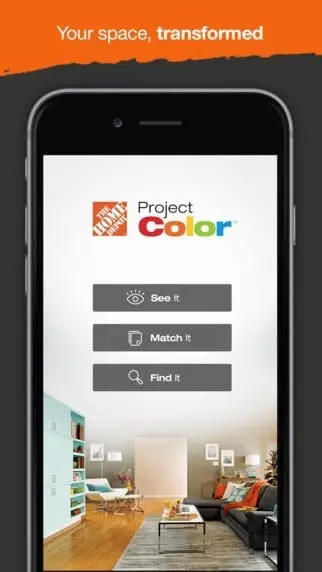
Picking a new paint color for a room can be such a daunting task. First, there’s deciding on a color family — blues, reds, yellows, greens, etc. — before you can choose a particular tone — warm or cool, light or dark or mid-tone. And then there’s the myriad of shades. Let’s say you go with blue. Do you choose Song Bird Blue or Marine Magic or Glass Sapphire or Peacock Blue or…?
Or maybe you want to keep it neutral and then quickly realize how many variations of white, beige and gray there are. It can get overwhelming pretty fast. That’s where our App of the Month can help.
Project Color by The Home Depot is a paint app allows you to “see” what a color will look like in the room you want to paint, or on an exterior surface, floor or furniture piece. Instead of painting swatches on a wall to try and judge a color throughout the day, the app does it all for you.
How Project Color and Color Matching Works
Just take a picture of a room or choose “live view,” and then search from the thousands of paint and stain options. Find a color you want to try and tap a surface in the image to apply the color. Project Color automatically adjusts for any shadows, angles or lighting variances so you can see how the color would look in that particular space.
Project Color also allows you to match a favorite color from a photo on your mobile device, or a photo you’ve just taken. You click on a color in the image and the app provides the closest paint or stain colors available at The Home Depot.
You can save favorite paint colors in the app so you can remember them later. And, if you have some paint chips that you’ve picked up and want to see what they’d look like via the app, just use the “Find It” function to search for a particular color name or number.
So, no need to feel stressed about choosing paint colors anymore. Just open up Project Color and start experimenting!
Project Color can be downloaded for free through the iTunes or Google Play stores and is available for iPhone, iPad, and Android mobile devices.

Judy Marchman is an Austin, Texas-based freelance writer and editor who, during her 20+-year career, has written on a diverse number of topics, from horses to lawyers to home building and design, including for NewHomeSource.com. Judy is the proud owner of a new construction home and has gained plenty of story inspiration from her home ownership experiences.
A horse racing aficionado, she also has written on lifestyle, personality, and business topics for Keeneland magazine and Kentucky Monthly, as well as sports features for BloodHorse, a weekly Thoroughbred racing publication, and the Official Kentucky Derby Souvenir Magazine. When she’s not in front of her laptop, Judy can usually be found enjoying a good book and a cup of tea, or baking something to go with said cuppa.
Peter Newhouse
Need to match color of external house paint and Project Color App. Is not working. How can I have Home Depot match my existing house color?
Do I bring a sample of paint in to store? Will a paint swap on white paper work?
Jamie Garcia
Hi Peter,
Yes, take a sample of your paint to the store. Be sure to sample your new paint on a test spot to be sure it matches. You should be able to return it if it doesn’t.
Sam
I can’t get the app to allow me to share the picture though it gives me the option to save and share. When I press share, it only goes back to the home page and I can’t find the saved picture on my phone.
Alexia Andromov
App claims it can match wood stain. Only thing I’m seeing in paint colors. App is crap.
D.J. Tuttle
Where are the wood STAIN colors?